치춘짱베리굿나이스
200805 VSCode 자주쓰는 명령어 정리 본문
이유는 : 비주얼 스투디오 코드에서도 주피터노트북을 열수있다는걸 드 디 어 (VScode 사용한지 2년만에) 알았기때문
더이상 cmd켜서 jupyter notebook 일일히 입력할 이유가 없다 비주얼스투디오를 애용하자
프론트엔드 짤때도 live 확장기능 있어서 저장할때마다 html도 새로고침해서 보여주고 역시 vscode 확장기능은 없는거빼고 다있다
Ctrl + Shift + P
비주얼스투디오 커맨드팔레트 열기
-> jupyter notebook
그냥 ipynb 파일 열어도 노트북형식으로 열림
(단점 : 플러그인 켜는게 좀 많이.. 오래걸린다)
깃GUI 굳이열지말고 비주얼코드에서 바로 commit하기
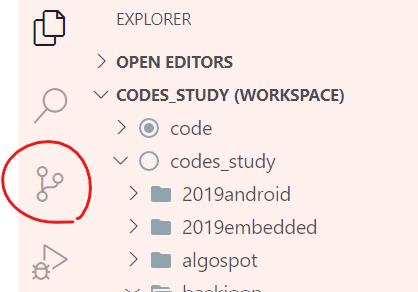
이거 누르면 바로 git열림
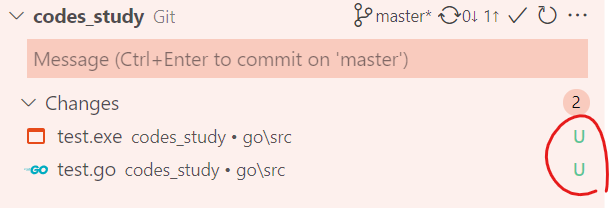
U라고 되어있으면 아직 not staged
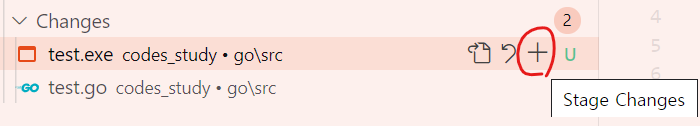
마우스를 올리면 + 나오는데 그거 누르면 change가 stage됨
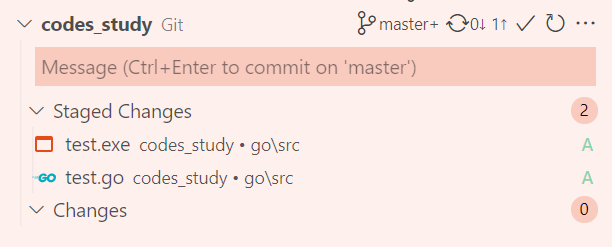
그럼 얘네가 staged changes로 넘어감
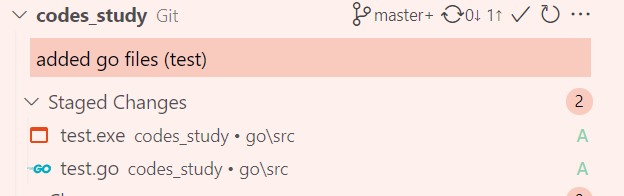
이상태에서 위에 Message 입력하고 Ctrl + Enter 누르면 알아서 commit해줌 편하다
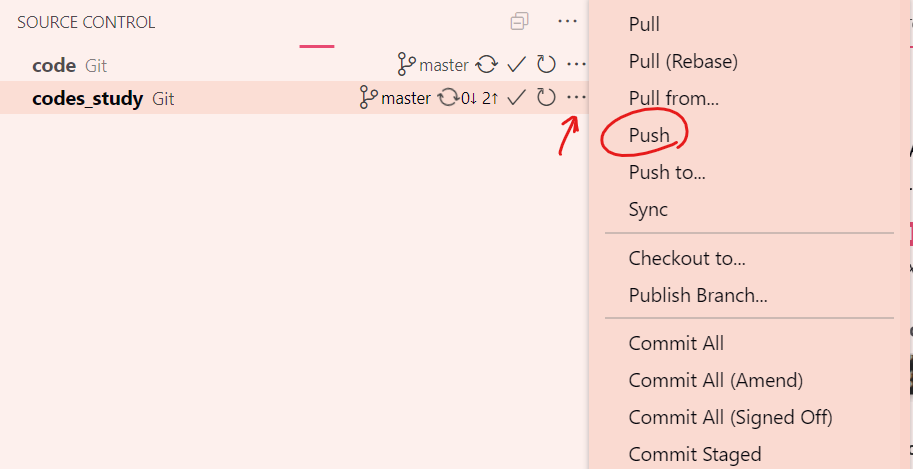
commit해서 ↑할게 생겼으면 옆에 ... 눌러서 push하면 된다
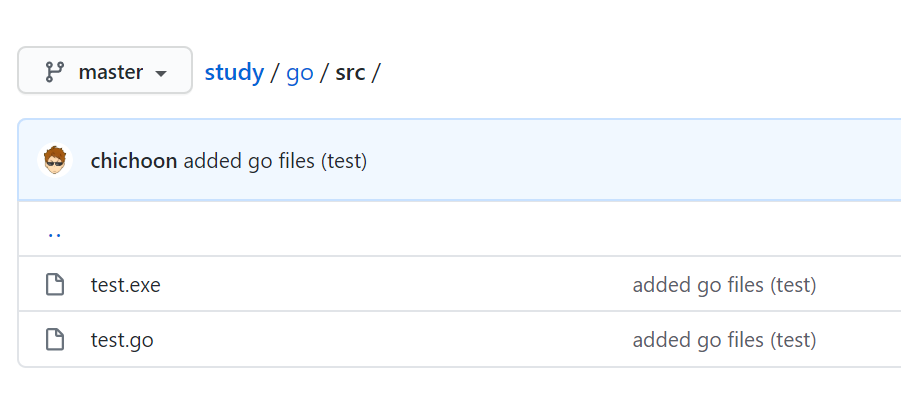
잘 추가되었음
이제 굳이 폴더 우클릭 git gui 일일히 누르지말고 쉽게 commit하자
요즘 git 연습중임 근데 아직 branch 추가할 일이 없어서 그건 못해봄
+
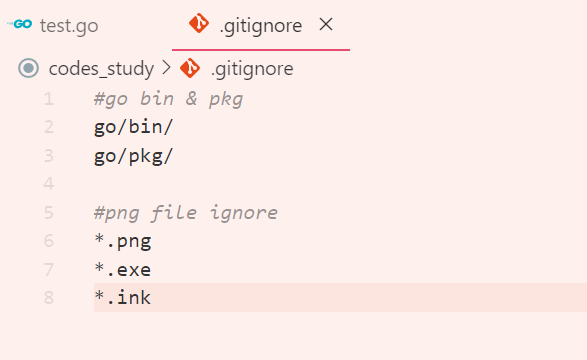
go bin폴더랑 pkg폴더가 너무 용량이 무거워서
그리고 git에는 코드만 올리면 되는데 굳이 얘넬 올릴 이유가 없어서 걍 ignore 목록에 추가
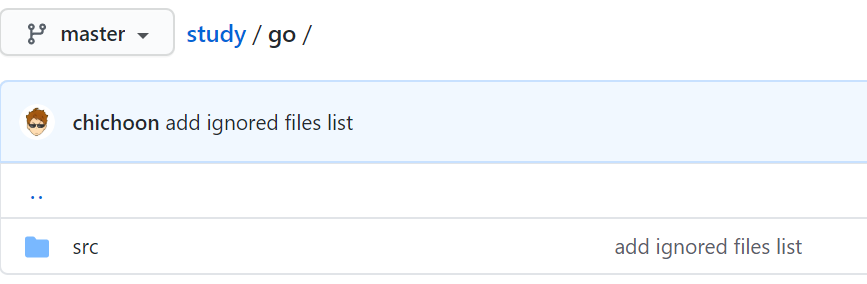
성공적으로 무시됨
근데 사실 요즘은 github desktop써서.. 깃데스크탑 앱켜는데 얼마안걸려서 그거쓸때도 있음
VSCode에서 디버그 & 실행
f5로실행시키기 전에 왼쪽 디버그아이콘 누르고 컴파일러를 바꿔주면됨
안바꿔주면 오류나니까 주의
Python이랑 C는 terminal에서 해결되고 go는 debug console에 나옴
GO
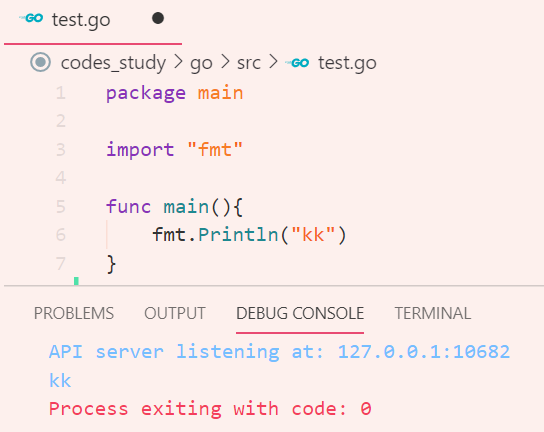
Python
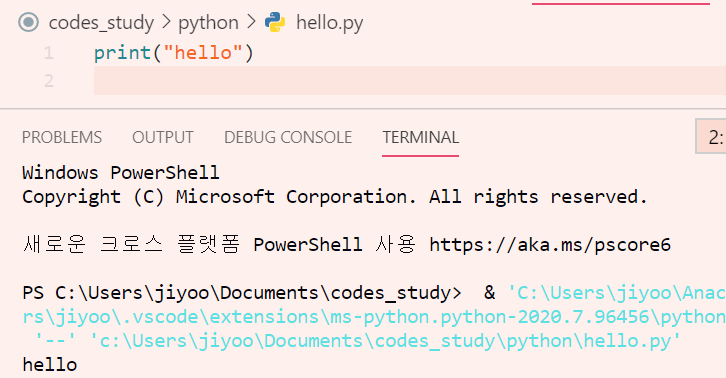
Interpreter 불러오는지 좀 느리다
f5 -> python file 엔터치면 자기혼자 잘 실행됨
C/C++
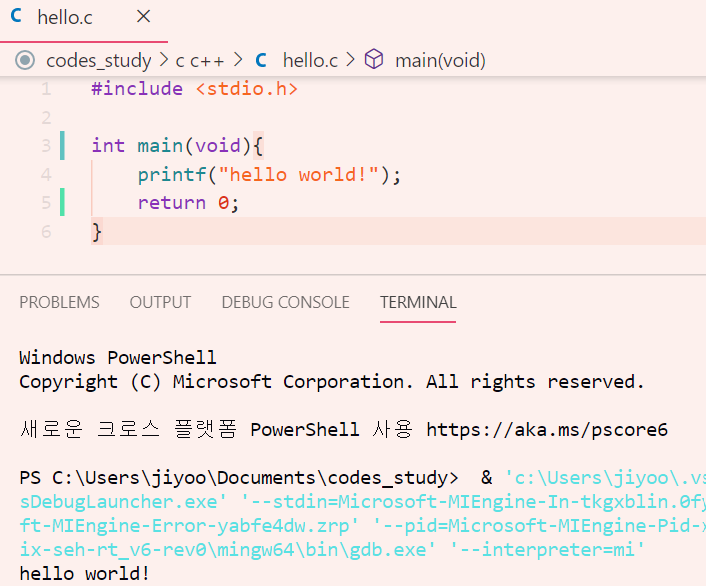
python이랑 비슷하게 f5 + C / C++
'기타공부 > 기타의 기타' 카테고리의 다른 글
| [백준] 2377 (0) | 2023.07.05 |
|---|---|
| [백준] 2372 (0) | 2023.07.05 |
| M1 맥에 가상환경 설치하기 (Ubuntu) + ssh 설정 (0) | 2022.07.19 |
| VSCode 자주쓰는 단축키 정리 (0) | 2021.03.17 |
| 200810 Matlab csv -> RGB scatter graph (0) | 2021.02.09 |



